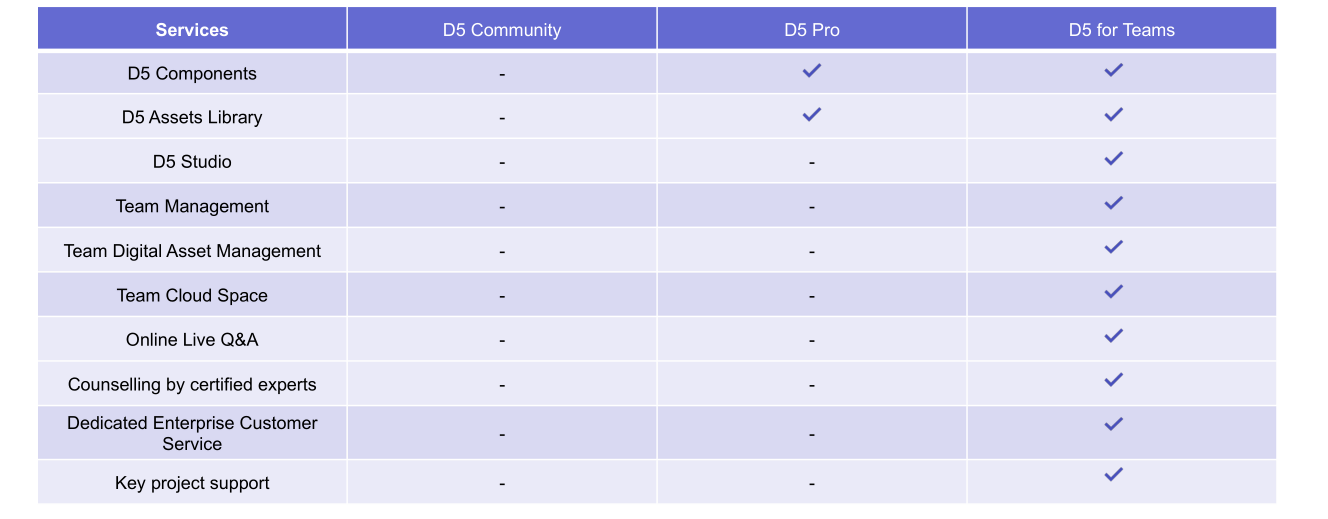D5 Render is Real-time Raytracing Rendering
Genesis Infoserve is thrilled to introduce D5 Render, a cutting-edge high-resolution rendering tool, and to announce our exclusive partnership as the first authorised channel partner of this innovative technology in India.
D5 Render is a real-time 3d rendering software for architecture, interior, and landscape design and visualization. Based on Raytracing rendering technology, D5 Render strikes a good balance between speed and quality.